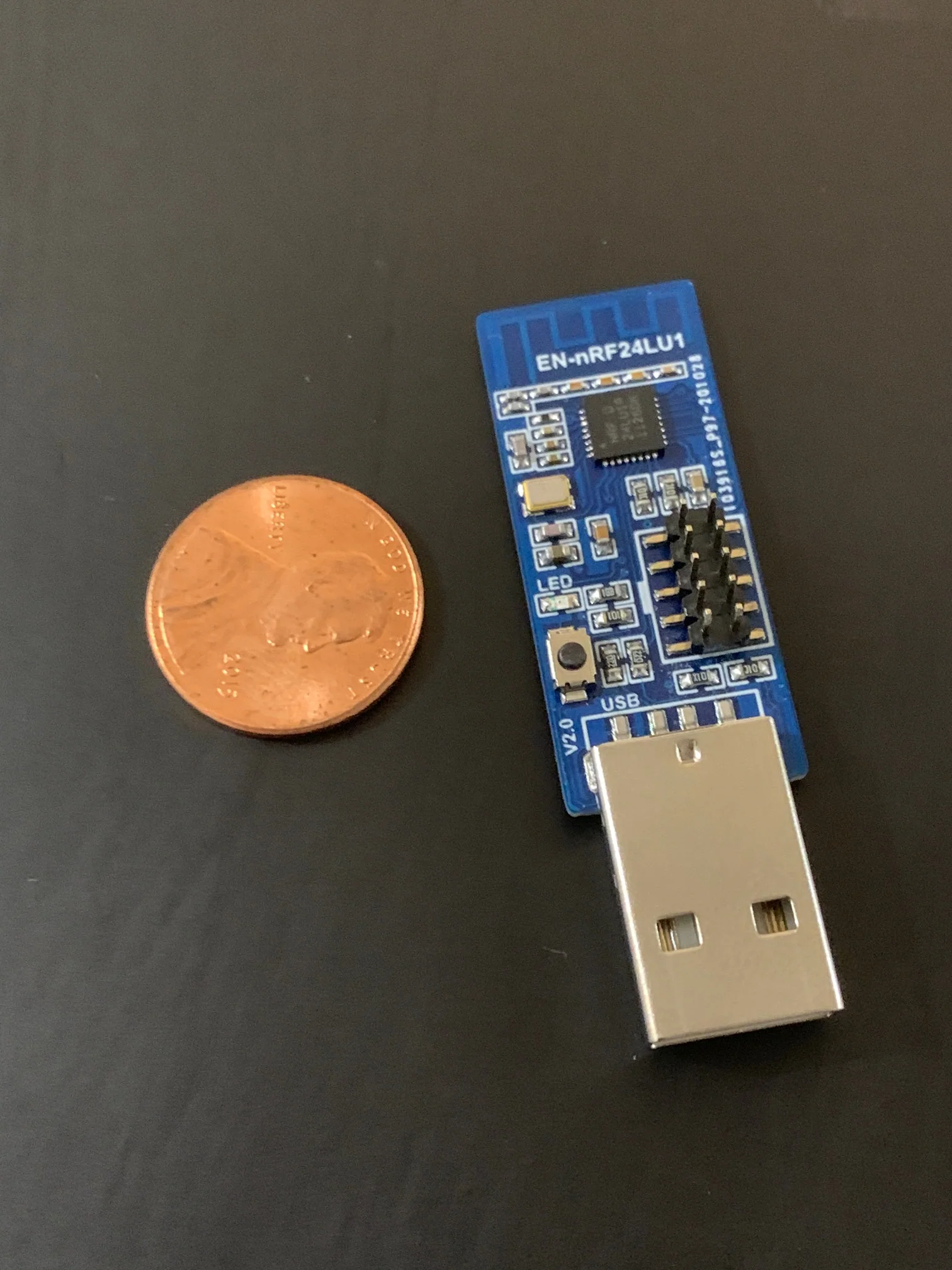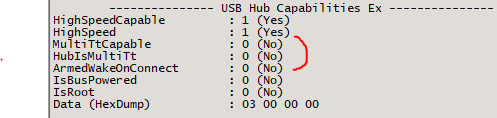USB hubs and SteamVR Tracking
What are SteamVR Receivers?
Summary: SteamVR receivers (also referred to as watchmen receivers) are wireless receivers that each can talk to one SteamVR tracked device over the 2.4 GHz wireless band, and typically come in the form of a USB 2.0 dongle. The plastic shells of these dongles do vary by manufacturer, as do the specific wireless chip used (more on this later).
Tundra and Vive trackers (excluding the ultimate inside-out tracker) use these dongles, as well as controllers such such as the Vive wands or the index controllers. Essentially anything you can pair with SteamVR's pairing menu.
There are more unique dongles out there, such as the tundra super dongle, which have multiple watchmen receivers in them so you can connect multiple tracked devices to a single USB dongle.
HTC sells something called the "Vive Ultimate Dongle" alongside their watchmen dongles for SteamVR tracked devices. Be wary because this dongle is NOT for SteamVR devices but actually intended for their "Vive Ultimate Tracker," which uses a separate inside out based tracking system instead of base stations!
It is also important to note that most SteamVR headsets (such as the index) contain 2 watchmen receivers built in, intended for a right and left controller (though technically can be paired to any SteamVR device). Non SteamVR headset, like the Quest, do not have any watchmen receivers.
As an example, if you had an index headset, and wanted to use your 2 index controllers and 3 Vive trackers for full body tracking, you would need 3 additional dongles (the controllers can connect to the 2 watchmen receivers in the headset, and you get one dongle per Vive tracker). If you were using a quest headset but wanted to use the index controllers and 3 Vive trackers, you would need to use 5 dongles.
Steam Controller Dongles?
The Steam Controller also shipped with its own 2.4 ghz dongle, and actually is capable of acting as a SteamVR dongle, if you flashed it with the appropriate firmware. Be cautious as this can be destructive and do research before attempting if you wish to go down this path. You can read more here
Tracking Problems and What to Try First
As many of us know, while theoretically base station tracked controllers such be far more accurate than inside out tracked solutions (and they usually are), there are situations where tracking may be jittery or lost entirely.
Before going in too deep or starting to throw money at the problem, do check the most common issues first:
- Ensure Base Station placement is adequate and that there is no excessive amount of reflective materials in your room
- if all of your controllers + your headset are facing tracking issues, this is likely the culprit
- Ensure the tracker dongles are positioned well
- The dongles should be high up, and not obstructed in view of your devices (IE not shoved behind your desktop PC)
- They should be kept away from devices emitting 2.4 ghz signals, notably routers
- dongles can even interfere with each other, make sure you keep a couple inches of distance between them
In addition, there is a lovely guide for ensuring software wise SteamVR is running the best it can, I suggest giving it a go here
The Trouble with (many) USB Hubs
Its common to use USB hubs when adding multiple dongles. However, it is important to know certain USB hubs can cause issues.
Before throwing money at new USB hubs, it may be worth verifying to see if it is the hub that is responsible by trying to put your dongles on other ports temporarily for testing purposes!
Bad Power Circuits
Using USB hubs with external power supplies is generally a good thing for stability, since the source USB port may not be able to deliver power for multiple USB devices in a hub (this matters even outside of SteamVR).
However, some USB hubs do this poorly, and end up injecting power to the motherboard, which can cause a host of strange issues. A sure fire way to check if this is happening is the plug in the hub into the PC, unplug the PC itself from power but leave the usb hub attached to power itself. If there are any lights or signs of activity from your PC, then its a likely sign that the USB hub isnt separating power well.
STT Hubs
When it comes to USB 2.0 signaling, the 2 types of hubs to be aware of are STT (Single Transaction Translator) hubs and MTT (Multiple Transaction Translator) hubs (also call single-TT and multi-TT respectably). STT hubs tend to be much more common as they tend to be cheaper.
Short Answer: the difference is MTT hubs are better at handling multiple dongles than STT hubs.
Long Answer...
USB 2.0 has 3 operating speeds in its specification: Low (1.5mbps), Full (12mbps), and High (480mbps). Watchmen dongles are "full" speed USB 2.0 devices, but are persistent in using close to the bandwidth limit of that speed.
STT hubs have a single Transaction Translator (Single TT), and thus can only negotiate a speed upstream as the slowest device that is connected to them. So if you have a mouse or keyboard attached to the hub as well running at "Low" speed (even USB 1.1 speeds), then all the other ports (including your dongles!) will have their speed drop as well, and they can no longer operate as intended. This leads to that characteristic jittery movement in bad SteamVR setups.
MTT hubs have a TT per port, and thus they do not need to drop the speed of everyone if one device in the chain is slower
Technically speaking, if you have only dongles on your STT hub you would avoid this issue, but STT tends to still be bad at handling the large amount data that watchmen dongles send. You may see problems past 2-3 dongles on an STT hub anyways.
That being said, some users have posted anecdotal evidence that their modern STT device handles a handful of dongles just fine, so if your current STT hub isn't causing any problems with your setup, I wouldn't worry. There are a plethora of USB controller chips out there, with some better than others, so while MTT is a very large factor, its not the only one.
To check if you have a MTT hub or not, I would recommend the tool USBTreeView as the easiest way to verify
(This is an old app so smart screen may probe you about this).
Select your USB 2.0 Hub, and scroll to the "USB Hub Capabilities" seciton, there you will see if the hub is MTT compatible
USB 3 Shenanigans
A common theme floating around is that USB 3.0 hubs are inherently bad for SteamVR dongles. This is technically not true, but this rumor probably did not spring up by accident.
A key thing to know is that USB 3.x is basically independent of USB 2.0. It uses different wires in the ports, and it uses separate controllers. That means a USB 3.x hub technically consists of a USB 3.x hub chip plus a USB 2.0 chip, and usually companies cheap out on the USB 2.0 part (which is likely responsible for the above myth).
Since USB 3.x is completely independent, it also means that the throughput of the USB 3.x version you have is completely irrelevant to your USB 2.0 watchmen dongles. It doesn't matter if your hub / port is a USB 3.0, 3.1, 3.2x2, or whatever the hell the USB naming convention is this year is. The only thing that matters in a USB 3.x hub is the USB 2.0 hub chip.
In addition, early USB 3.0 hubs emitted noise that would cause interference with wireless 2.4ghz dongles. There is more reading in the sources below, but generally this is a solved problem since this issue made wireless 2.4 ghz mice (pretty much any wireless mouse with a dongle) unusable. Modern USB 3 hubs shouldn't have this particular issue.
Warning about fiber USB 3.0 extension cables! Very rarely do these cables carry the separate line for USB 2.0 communications, and thus these cables WILL NOT WORK with USB 2.0 devices such as the watchmen dongles. Read the description of the product carefully. The one exception to this I have found is any extension that makes use of the vl671 chip from via labs, which gets around the issue by multiplexing USB 2.0 data over the extension line
Recommended Hubs:
So as discussed above, the best hub is one that isn't an original USB 3.0 hub (most of them), and that supports MTT (this is a bit harder to find since most companies do not advertise this feature).
The most common recommendation I see is the Manhattan 7 port hub:
There are plenty of others of course. Plenty more are discussed in the sources listed at the bottom of the page
BEWARE OF SILENT REVISIONS! A lot of manufacturers will update their products, including potentially downgrading their controller chip, so something inferior without any mention on their store page. This means a hub that even you personally purchased and confirmed was MTT may later not be sold as such. Stick to recent recommendations and be sure to double check your hub once you receive it just to be sure!
References